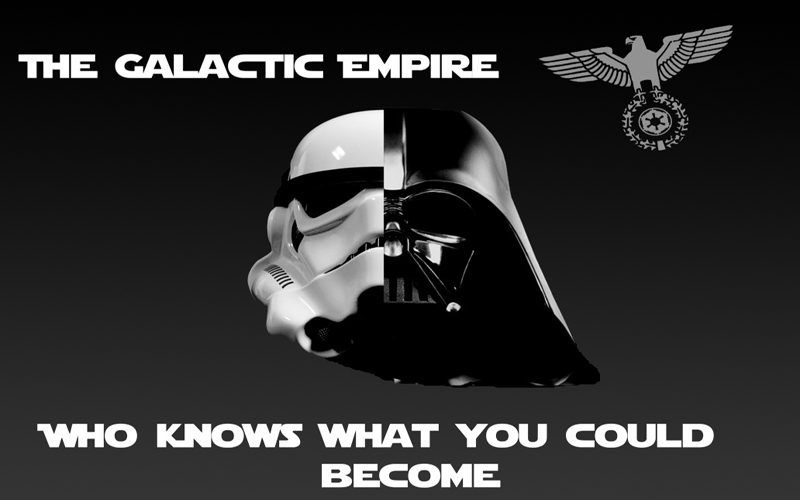1.5: View GalaxySimilar to viewing galaxy ingame. Hovering over a player's name will show all of their known stats (Fleet, Research, Points), same with alliances
Hovering over moons, you can calculate the RIP destroy chance
If there is a report for the planet, the button looks like

, if there is no report, it looks like

. If you hover your cursor over the report button, you will see the details of the report.
If there is a note for the planet, the button looks like

, if there is no note, it looks like

. Once again, hovering over the button views the note
1.6: View StatisticsSame as viewing ingame stats, as long as you keep them updated. Can set it to show allies/enemies/NAPs/etc.
1.7: Historical Overview
Can search for a progression in ranks/alliances for players/alliances
1.8: Insert in Database
Manually insert reports/galaxy view into database
1.8.1: Inserting Reports:Copy and paste the entire espionage report into the field. DO NOT enter multiple reports at once if you have Gtool version 3.2 or lower.
1.8.2: Inserting Galaxy ViewWhile in galaxy view, you MUST hit Ctrl + a then Ctrl + c to select all and copy. Then paste into the input field, and it will read it in.
1.9: Status of Database
See what systems have been entered in each galaxy, and how old they are. Very useful to see how active your alliance has been in using the tool
1.10: Information
Brief overview of how much info is in the database
1.11: Shoutbox
Can leave messages for other members in the alliance, similar to circular messages
1.12: Usernumbers
Shows who is currently logged on, who has logged on today, and total number of logins.
[/img]